Windows users mostly use Putty SSH Client to connect the Linux servers of AWS especially. If you are using putty to connect the server, then you have to convert pem to ppk file. Putty accepts only .ppk files. In this article, I will share step by step guide.
Step by Step guide to convert PEM to PPK file
Step 1: PEM file load on PuTTYgen
Open PuTTYgen, click on the load button.

Step 2: Load .PEM file to PuTTYgen to covert
Now select your server .pem file by browsing the file location.
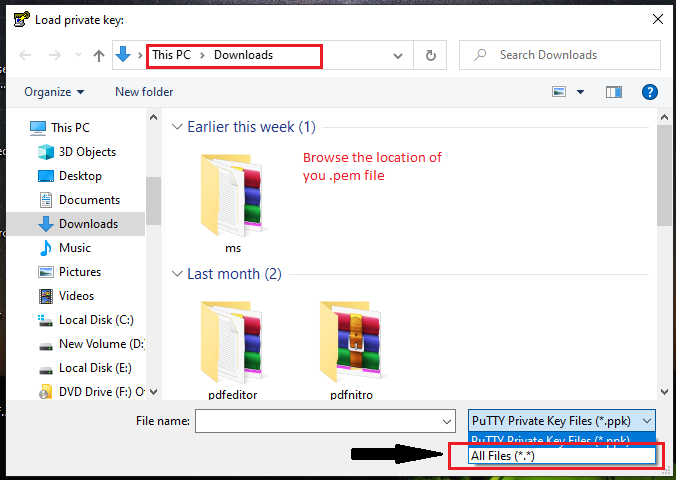
Step 3: PEM file import to PuTTYgen
You will get successful message, after the .pem file imported

Step 4: Save the Private key
Your key is generated, now you have to save it bu clicking “Save private key”, you can save without passphrase by clicking “Yes”.

Conclusion
In this tutorial, you have learned, how to convert .pem to .ppk. Now you can load PPK file in your favorite PuTTY SSH client to access your ubuntu server. If you like this article, please share it on your social media. If you have any questions feel free to comment. I will try to help you.
Read More



![How to Convert PEM to PPK file [Step by Step Guide] Convert PEM to PPK file](https://technoracle.com/wp-content/uploads/2021/04/pemToppk-1024x684.png)


![Migrate WordPress Site to AWS in 2023 [Step by Step Guide] Migrate WordPress Site to AWS](https://technoracle.com/wp-content/uploads/2021/04/wordpressToAWS-450x300.png)